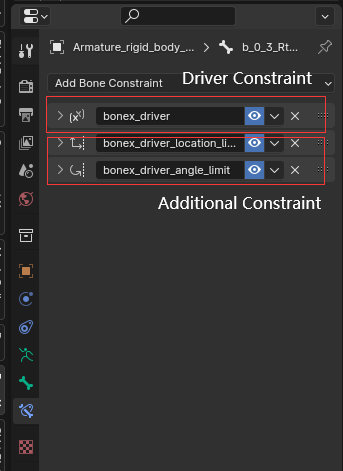Additional Constraint
Sometimes you may notice that the hard constraint in physx is not “hard” (physx hard constraint setting is in rigidbody->joint “angle limit” and “distance limit”). It may be push away from hard constraint when dynamic rigidbody is subjected to a large force.
To avoid this, we should add constraint additional bone constraint in blender.
① In blender, every bone has a property call “connected”, this will lock pose bone location from anything.
② Using additional constraint comes with this addon. “connected” only work for a limited scene, if you want a more option to constraint, use additional constraint function in this addon.
Additional constraints are added in batches. Pay special attention to the axis of the bones. For example: if your bones are obtained by symmetry, then their axis will also be flipped. At this time, when adding additional constraints, pay special attention to the axis. direction, if it is indeed flipped, then you need to add constraint separately
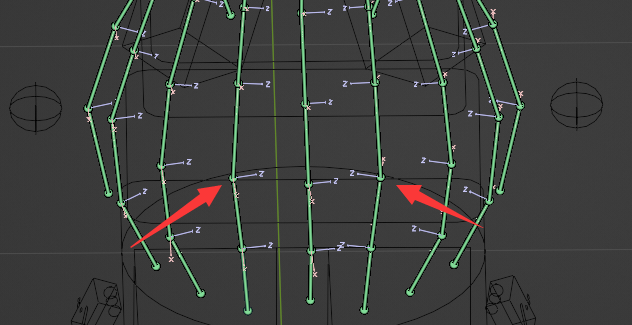
In rigidbody modify mode
Ctrl+Q, Create additional constraint for selected pose bone.
Alt+Q, Delete additional constraint for selected pose bone.
Constraint In addon BoneX
For every dynamic rigidbody, we use the “COPY LOCATION” bone contraint to make sure dynamic bone’s location and rotatioin are tracked to the driver object(if “connected” option is on, only rotation will be tracked to driver object). Additional constraints is based on driver constraints to prevent bones from being pushed away from hard constraints.